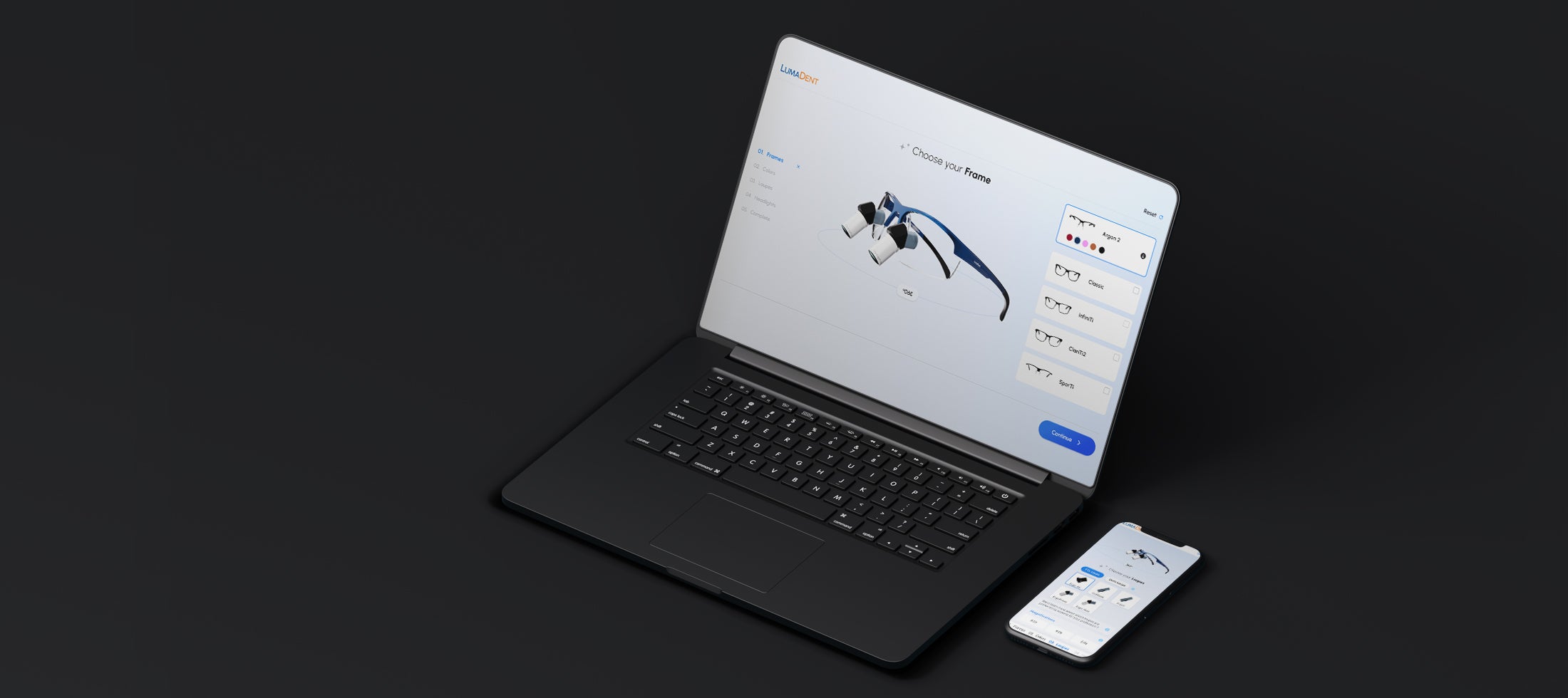How to Calibrate Your Vario 2 Loupes.
Follow these steps to calibrate your Vario 2 Loupes for proper alignment and convergence ensuring a clear, unified image.
Vario 2 Loupes Calibration Instructions.
Step 1: Set Up Your Calibration Card
Place the Calibration Card at your proper working distance.
Ensure you are in your natural working position, maintaining good posture.
Step 2: Adjust Each Eye for Clarity
Flip down your Vario 2 loupes and use the WD (Working Distance) feature to bring the target into focus.
Close your right eye and adjust the left barrel until the fine lines on the Calibration Card appear sharp.
Close your left eye and adjust the right barrel the same way.
The goal is for each eye to see a clear, sharp image individually before adjusting convergence.
Step 3: Adjust the Convergence Angle
Remove your Vario 2 loupes from your face.
Using a small flathead screwdriver, locate the set screw on either the left or right ocular.
Rotate the set screw about ¼ turn to loosen it slightly.
Step 4: Align the Images
Put the Vario 2 loupes back on and close your left eye.
Find the target on the calibration card and position it in the center of your right ocular view.
Open your left eye. You may see two slightly separated images.
With the ocular you loosened, slowly rotate until the two images snap together as one solid, clear image.
The goal is for the target to appear as a single, sharp image with both eyes open.
Step 5: Lock in the Adjustment
Carefully remove your loupes without rotating the ocular.
Use the screwdriver to tighten the set screw to secure the adjustment.
Do not adjust the other ocular, as they are now properly converged.
Step 6: Final Check
Put your Vario 2 loupes back on one last time.
Ensure that the target remains clear and centered with both eyes open.
Your loupes are now properly converged.
For additional support, contact our sales and support team or visit Lumadent.com.
FAQs
Will this work for any ocular magnification?
Yes, the calibration process applies to all available magnifications of the Vario 2 Loupes.
Can I adjust both oculars at the same time?
No, you should only adjust one ocular, specifically, the one that feels the most "out of alignment." Since we are converging them, adjusting both simultaneously can lead to improper alignment.
What is convergence?
Convergence is the process of aligning both oculars to focus on a single point, ensuring a clear, unified image. Proper convergence eliminates double images and double circles, providing sharp and accurate vision.
What is the difference between a double image and double circles?
Double Image: When you see two of the same object, with one appearing as a "ghost" slightly off to the side.
Double Circles: When your vision includes a faint "Venn diagram" effect, where the edges of each ocular view do not fully overlap.
How do I know if my loupes are properly converged?
Once calibrated, your loupes should provide a single, sharp image with both eyes open. If you experience double images or double circles, recheck your alignment and follow the calibration steps carefully.
What should I do if my vision still feels off after calibration?
If your image remains unclear, double-check that:
You adjusted only one ocular.
The target is centered in your field of view.
The screws are properly tightened after alignment.
How long does it take to calibrate my loupes?
Most users can complete the calibration process in just a few minutes. However, small adjustments may be needed over time for optimal performance.
Will I need to recalibrate my loupes regularly?
Calibration is typically a one-time adjustment unless your loupes experience a significant shift (e.g., accidental drops, adjustments to your working posture, or changes in your eyesight).